How can I create groups and map organizational hierarchy in the online academy?
- Login to your account.
- Go to settings.
- Click on “Manage group” option.
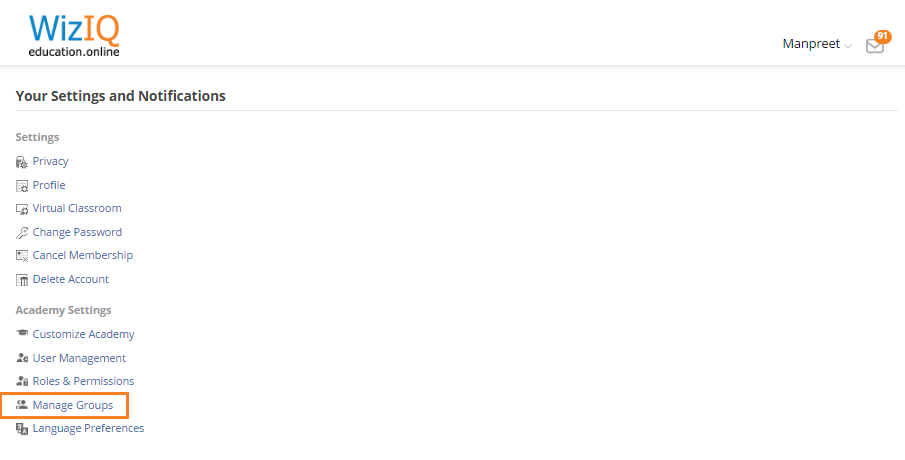
- On next screen, click on the option "create group".
- New screen will open as follows where you need to add group details and setup the group.
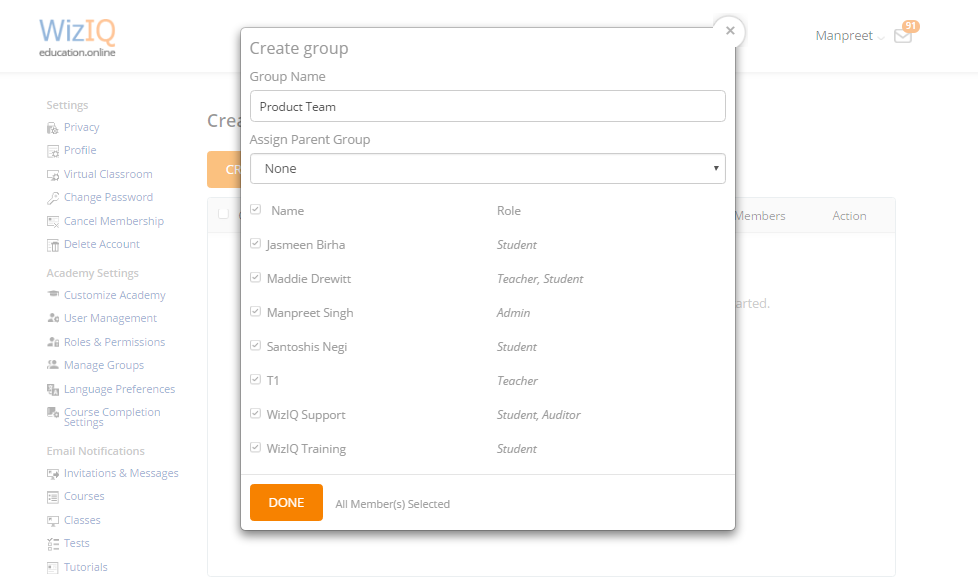
Related Articles
How can I create groups and map organizational hierarchy in the online academy?
Login to your account. Go to settings. Click on Manage Group option On next screen, click on the option "create group". New screen will open as follows where you need to add group details and setup the group.
Can I create online courses if I have an organizational account?
Yes, you can create online courses using an organizational account. Both Administrator and teachers of an organization can create online courses on WizIQ. An Administrator can moderate the courses created by teachers of the organization.
What is WizIQ Online Academy?
WizIQ Online Academy is a complete and innovative solution for your teaching and training needs, which gives you absolute control and ownership of your brand and enterprise. Online academy provides you with the right platform and tools to build your ...
Can I change my online academy plan at any time?
If you think you need something more (or less) than what you signed up for, no problem! You can always change your online academy plan at any time. Contact our Sales Experts with your specific requirements at sales@wiziq.com. They will give you the ...
Who can create a test on WizIQ?
Anyone who has a WizIQ account can create an online test.